Subtotal: US$ 14,99
Snap kit Installation instructions
(for companionway screens)
How to install your Snap kit for the Companionway screen
• Easy-to-install companionway screens fix kit, if you do not
have handrails or easy access point for straps attachments.
• Just slide the companionway screen webbings in the buckles.
• Fix each snap on your deck with supplied screws.
• Adjust and snap in place.
• Now, you have an easy way to install and remove your screen!
Snap Kit installation instructions
1- Slide the companionway screen top webbings in
the buckles following the path in drawing.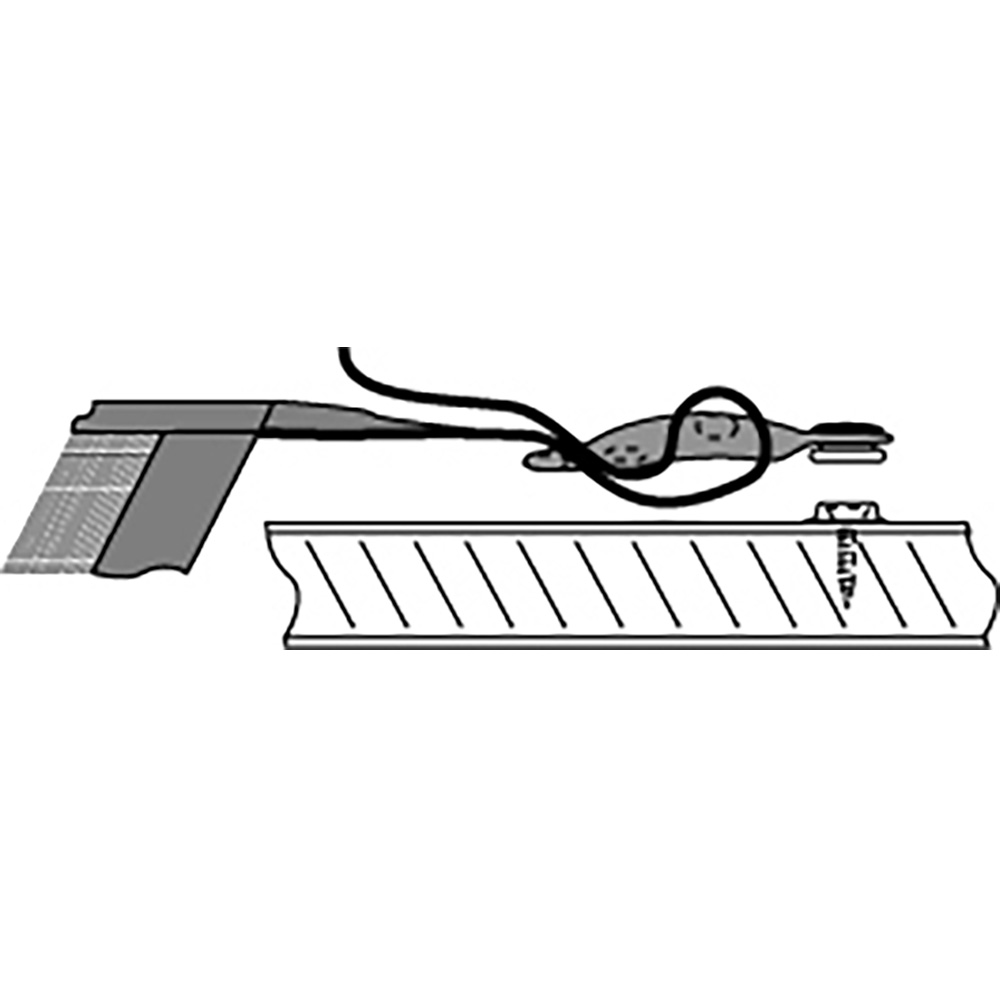

2- Place both buckles at safe distance, not too close
to the screen to prevent too much pull on the snap.
3- Drill a hole for each snap with a 3/32” bit.
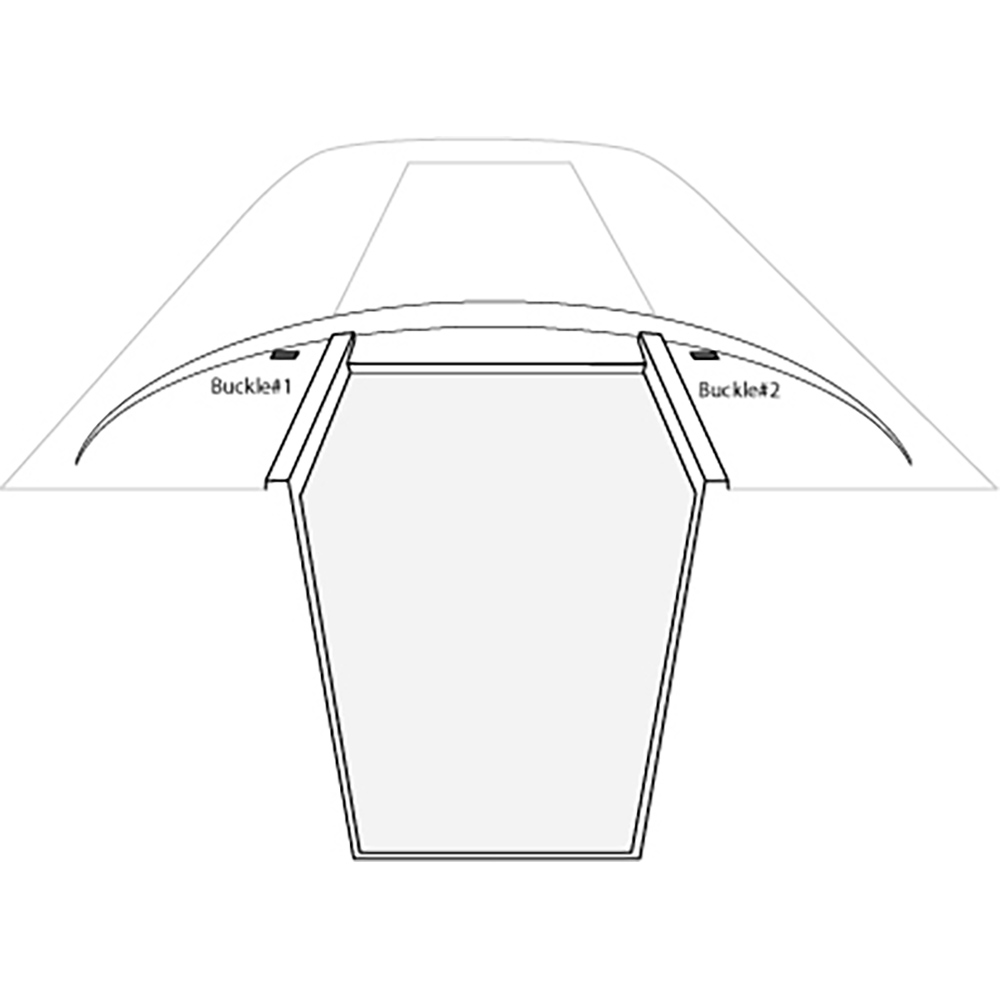
4- Put a bit of silicone and screw the male snap on
deck with supplied screws.
5- Adjust webbings and snap in place.
Or you can download the Snap kit Installation instructions (PDF)

 Snap kit for Companionway Screen
Snap kit for Companionway Screen 




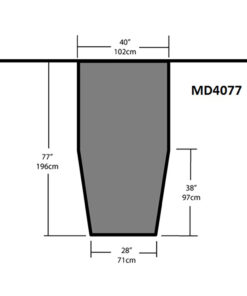

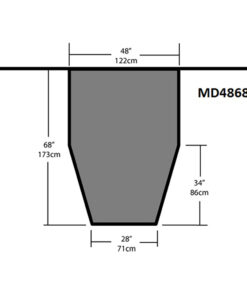



 Français
Français